Download Miracast: TV Screen Mirroring free on android
APK file Miracast Android 3.0Enjoy a seamless screen mirroring experience with Miracast, the ultimate tool to cast your phone to TV. Whether you want to stream videos, display photos, or share presentations, this app offers fast casting with high-speed connectivity. Compatible with a wide range of smart TVs, including LG, Samsung, Sony, Roku, and devices like Google Chromecast, Miracast ensures effortless wireless display.
Key Features 🚀
✅ Fast Cast & Screen Mirroring – Mirror your phone to your TV with ultra-smooth performance.
✅ Supports All Media Files – Cast photos, videos and more with no lag.
✅ Universal TV Remote – Control your TV easily with a built-in remote for multiple TV brands.
✅ Broad Compatibility – Works with AllShare Cast, Any Cast, Smart View, Google Chromecast, and other screen sharing technologies.
✅ Wireless & Stable Connection – Experience high-speed mirroring with no cables needed.
Why Choose Miracast? 🌟
📡 High-Speed Casting – Enjoy instant screen mirroring with low latency for a smooth streaming experience.
📱 Supports All Major TV Brands – Connect easily to LG, Samsung, Sony, Roku and more.
🔄 Universal Compatibility – Works with Google Cast, AllShare Cast, Any Cast, Smart View, and Screen Share.
🎮 Enhance Your Experience – Stream movies, play mobile games on a bigger screen, or share work presentations effortlessly.
🆓 User-Friendly & Free to Use – A simple interface makes mirroring your screen as easy as one tap.
How to Use Miracast - TV Screen Mirroring? 📺
1️⃣ Ensure your phone and TV are connected to the same Wi-Fi network.
2️⃣ Open Miracast and select the Cast to TV option.
3️⃣ Choose your TV or Chromecast device from the list.
4️⃣ Start screen mirroring and enjoy your content on a bigger screen!
Perfect for streaming movies, gaming, presentations, and more, Miracast - TV Screen Mirroring is your go-to solution for an enhanced viewing experience.
Before you start⚠️
🌐 Make sure VPN is turned off on the device before connecting.
🛜 Same with your phone, the TV needs to be linked to the same WiFi network.
🔹 Download now and transform your TV screen mirroring experience with fast casting, screen share, and wireless display technology! 🚀
- LicenseFree
- File nameMiracast Android
- File Version3.0
- Package nameco.vulcanlabs.miracastandroid
- Size31.04 MB
- Uploaded2025/15/04
- Android7.0 or later
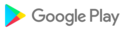
- CategoryTools
- DeveloperVulcan Labs
- Developer sitehttp://vulcanlabs.co
- Developer emailsupport@vulcanlabs.co
- md5 hash846d4ae0a310d4d5219d953ffc081547
- Architecture-